Fancy Ligature Fonts in R Studio
What are ligature fonts?
We often use symbols in our programming code that take multiple characters, but have a single meaning. Ligature fonts take sequences of these characters and make a pleasant single ‘token’ that is easy to read and make code more readable.
What common symbols would a ligature font make more readable?
Consider common sequences like ->>, ==, or %>%. Watch how a common ligature font, Fira Code, would display a variety of symbols!
How do you install ligature fonts?
@tonsky has generously created and made Fira Code freely available through a Github repository: https://github.com/tonsky/FiraCode
There are numerous ways to install this font on windows, mac, and linux. The fonts can be used in many programming language editors, but some editors will need you to explicitly “turn on ligature support”.
Example of installing Fira Code on Windows using a Scoop package:
I thought I would try a new method of installing a font on my current Windows build that does not have Fira Code installed. Scoop is a Windows package manager. If you haven’t used a package manager before, I would highly recommend learning more. A package manager can install and uninstall programs through the command line - which can be far more efficient than installing packages through the “download, pick, and click” method.
Step 1: Install Scoop package manager on Windows
Having a good command line tool in Windows is essential. You could perform the following instructions on the default Windows Powershell, but I would recommend installing Microsoft revamped cross-platform Powershell replacement, Windows Terminal.
Step 2: Run Powershell or Windows Terminal in Administrative Mode
Alas, I hate in Windows we need to elevate our privledge level for a font installation.
a. Adjust installation privileges by running:
Set-ExecutionPolicy -ExecutionPolicy RemoteSigned -Scope CurrentUser
c. install Scoop with the following command:
iwr -useb get.scoop.sh | iex
Step 3: Install Fira Code font with the following commands:
scoop bucket add nerd-fonts
scoop install firacode
Step 4: The new font should be activated in each program editor you use.
In R Studio, for example, use Tools -> Global Options -> Appearance -> Font and switch to Fira Code.
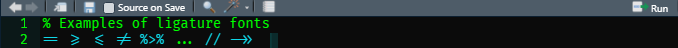
That’s it! If you want to see four other ligature fonts, visit betterwebtype.com.